6 Great Online Tools for Creative Teamwork
After the lively interest in our field report on online workshops, Harald Karrer and I would like to respond to the request to give our recommendations on the online tools we use. You may also want to consider this as a small input to promote ‘digital competence’ in companies and to underline the importance of this topic.
Appropriate preparation was essential, to gain practical experience in the moderator team in the use of online tools for creative teamwork in online workshops.

Which teamwork tools are the best? Here we summarize our practical experience and give recommendations for better collaboration in companies. (self-made collage, graphic-credits: via iStock / denkcreative)
Infographic: “Best of Tools”
Our 6 favorites in a nutshell
The following infographic summarizes our favorite tools and apps from different teamwork disciplines including their advantages and features. Also listed are comparable tools (as alternatives) as well as statements by Christof Sauke, Harald Karrer (Visuals for Business) and Michael Schifflhuber (screenfire.at), who are always happy to use collaboration tools in their everyday business life:

Below are also concrete experiences regarding the tools we used in the team workshop, including recommendations … from video conferencing to co-creation:
#1 Video Calling/Conferencing
vs. Comprehensive Cooperation Platform
Simple video calls can be made using many tools, such as Skype, Facetime, Whatsapp (often used for private purposes). In the professional environment, TEAMS and ZOOM in particular have established themselves in recent weeks and months. As an app-based on open source, JITSI is also making a name for itself lately (could develop into an alternative).
All tools provide video telephony. In the business sector, however, the communication requirements are usually much more extensive than in the private sector. Presentations (e.g. concepts and product demonstrations), visualizations or short video clips often play a role. This applies to both internal and inter-company communication, e.g. between customers and suppliers or other partners. Then pure video call apps quickly reach their limits and professional tools with more functions are needed.
ZOOM: The Tool for Virtual Meetings
ZOOM is a tool that is very well suited for virtual meetings. It can be web-based and used as an installed application. The installation is as easy as the handling. Intuition usually leads the user to the goal. The same applies to the many features, such as planning meetings, chats, screen sharing, meetings in your own virtual rooms, use of multiple cameras, professional backgrounds in combination with green screen technology, etc. (all of which can usually be controlled intuitively).
MS TEAMS: The (well-integrated) Universal Plattform
The strengths of TEAMS lie primarily in its high degree of integration into Microsoft’s app world. Beyond Microsoft programs, TEAMS also enables easy interaction with third-party tools. For example, ZOOM and many other apps can be integrated into TEAMS and accessed from TEAMS. TEAMS can be used to perform much more advanced tasks than “just” video conferencing. It is a comprehensive communication and cooperation platform that helps managing complex tasks and projects in a team. TEAMS is particularly suitable for organizations that have an IT department that ensures professional integration and optimal functioning of the overall system. For small companies, the configuration of the system seems rather complex (because it is not always transparent for non-experts).
#2 Video Clips:
Inspiration and Impulses
To initiate a co-creation process, short video clips with appropriate content are helpful. YouTube is certainly the most used source for this, a common alternative would be Vimeo. Technically YouTube can be integrated into TEAMS, so that videos can be started from TEAMS. Of course, the process can also be done by sending links.
#3 Get Feedback:
Votings and Interactive Presentations
MENTIMETER is an interactive presentation software that allows workshop presenters or facilitators to obtain real-time feedback or have participants vote. For larger groups, the advantage of a flash-like query on a specific issue is obvious: besides the result itself, the participants are mainly interested in their own position compared to the environment … and this in real time.
The application also brings variety and increased attention. For smaller groups, e.g. in workshops, voting results can also be important for the further process or for setting content priorities, thus turning participants into active teammates. With this in mind, we have used Mentimeter in the workshop. Experience has shown us that it can also make an important difference to make the query covert and only share the result (especially when different levels of hierarchy are involved). As an alternative to Mentimeter, 2019 AhaSlides was introduced, which has basically similar functionality.
QUALTRICS, for example, is perfectly suited for comprehensive written queries or surveys in preparation for an event or workshop.
#4 Collaboration and Co-Creation
What began many decades ago in analog format using the Metaplan Method on pin boards and with cards, has been further developed in the age of digitalization into “Collaborative Virtual Whiteboards”. Teams that are physically separated can thus become extremely productive in creative processes, such as brainstorming and the subsequent step-by-step grouping, condensing and merging of results and their transformation into action steps. Visualization plays a key role in these tools as a central form of communication. Visual communication can be extremely effective in team processes in order to specify and to initiate the next step in the development process in a natural way (according to the motto: “Getting everyone in the same film”). Because all participants work on the virtual whiteboard at the same time and can see how the other participants are acting at any time, comprehensive explanations are rarely necessary. With the appropriate methodical tools, excellent results can be achieved in a short time. Our concrete workshop experience has also shown this.
Top-Tools for Creative Collaboration: MIRO and MURAL
MIRO is one such app, which describes itself as “The online collaborative whiteboard platform to bring teams together, anytime, anywhere”. From our point of view the description fits the purpose. From our practical experience we can say that MIRO works very well. Even without a lot of prior knowledge, you can work quite quickly (as long as you limit yourself to the most essential functions), whereby the deepening and refinement of knowledge comes with time and practice. MURAL is an alternative which presents itself as a “digital workspace for visual collaboration”. Although we have not practically worked with MURAL, at first glance it appears to be very similar.
Teamwork-Tools:
Experiences, Favorites and Learnings
Of course, there are a lot of other tools that have not been mentioned here, which is not a statement about their quality. We, Harald and I, have practically been able to work very well with the tools mentioned above. Personal tips, recommendations on the net and above all our own impressions played a role in the selection. ZOOM was “love at first sight”, so to speak, because the intuitive menu navigation made it especially easy to get started. As described above, TEAMS had entry barriers for us. After overcoming them, however, we learned to appreciate the advantages of TEAMS. With all this, we are aware that we have only been able to exploit and explore the possibilities of the apps to a small extent so far. In connection with the variety of tools offered worldwide, we would also like to refer to this website (Tech against Coronavirus).
How do these experiences help us and what practical benefits can we gain from them?
The fact that the world offers endless possibilities in spite of Covid-19 and the restrictions it imposes sounds like a somewhat hackneyed global statement. The challenge is to make the possibilities tangible. This can only be done if we start to take the future literally in our hands and get to work. We would like to encourage you to do so and offer 5 tips:
- Start working on the topic now and discover one or the other online tool and start experimenting with it. It’s definitely time well spent, because the digital future has already begun!
- Find out with reasonable effort which tools are available for which purposes and decide which tools you want to work with. The tools mentioned above represent only a small part of the possibilities. Don’t look for the all-in-one solution suitable for every need … there is no such thing. No tool can fulfill all requirements. Always remember to keep the purpose in mind and, if the worst comes to the worst, to slim down the tool as far as you want to use it (more is still possible). Tools simply provide functions that are only put to use through your work with them!
- Look for like-minded people for practice: Collaboration tools can only be explored alone in a very first phase. You should train it together in a team or with sparring partners. Together it is also much more fun – that motivates to continue!
- Be patient with yourself and give things time. After all, Rome was not built in a day. But don’t just throw things away if it doesn’t work out right away either. Be aware that a large part of business is already being handled digitally today – and the trend is on the rise! So take the opportunity to build up digital communication competence.
- Despite all the challenges of digitalization, keep your focus on the content: no tool is justified if it cannot achieve a clearly defined goal.
One more small note at the end: We have written this article from our user perspective. We are neither IT specialists nor digital professionals. However, we do know that digital fitness is the key to the future – in virtually all economic sectors and areas. Without a “digital driving licence” we will soon be unable to work … or vice versa: competence in the use of digital tools has become a competitive factor and success driver in many areas – including sales. Digital competence is highly relevant to sales and success!
We wish you many new insights and positive experiences. For further information please do not hesitate to contact us at any time. We would be happy to support you if you would like to push digitalization in sales and/or virtual cooperation in teams and with partners. Please contact us:
Christof Sauke from perspective: international (office@perspective-int.com)
oder
Harald Karrer from Visuals for Business (info@visualsforbusiness.com)

He founded perspective: international in 2013. He works as a strategic advisor, operative facilitator and interim manager with many years of experience in internationalization and international business development.

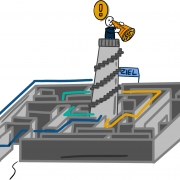

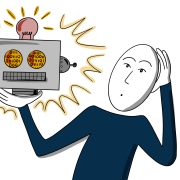

 Foto: © ipopba / stock.adobe.com
Foto: © ipopba / stock.adobe.com

